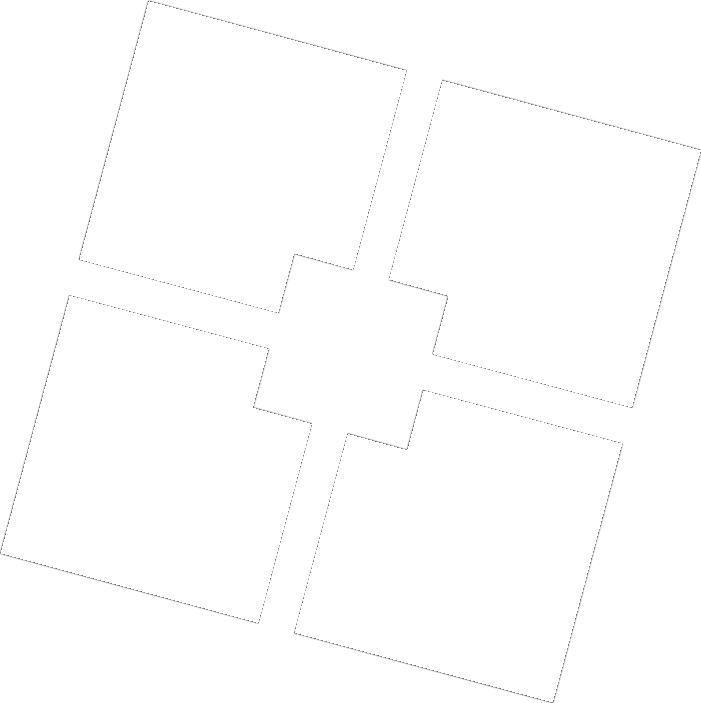To get started with Bloxstrap, simply visit our official website at bloxstrap.com. On the homepage, you’ll find a prominent “Download” button that will allow you to download the latest stable version of Bloxstrap. Once the download is complete, run the installer and follow the on-screen instructions to set up Bloxstrap on your system. After the installation process is finished, you’ll be greeted with the Bloxstrap launcher, where you can begin exploring the various features and customization options. Our comprehensive documentation and active community forums are available to guide you through the process of personalizing your Roblox experience with themes, mods, and other enhancements. Whether you’re a seasoned Roblox player or a newcomer, Bloxstrap’s user-friendly interface and extensive resources will ensure a smooth and enjoyable journey into the world of customized gaming.
Download Bloxstrap
| File Name | Bloxstrap-v-2.5.4.exe |
| Version | 2.6.1 |
| Size | 8.42 Mb |
| Last Update | June 25, 2024 |