If you want to Customize the Shift-Lock Cursor in Bloxstrap and confuse how to do it, then follow the simple steps explained below in order to do so. But before that let me explain a bit about Bloxstrap. Bloxstrap is a powerful tool developed by pizzaboxer, a passionate Roblox enthusiast and talented programmer. It serves as an alternative launcher for Roblox, providing a plethora of features designed to enhance your gaming experience and tailor it to your unique preferences.
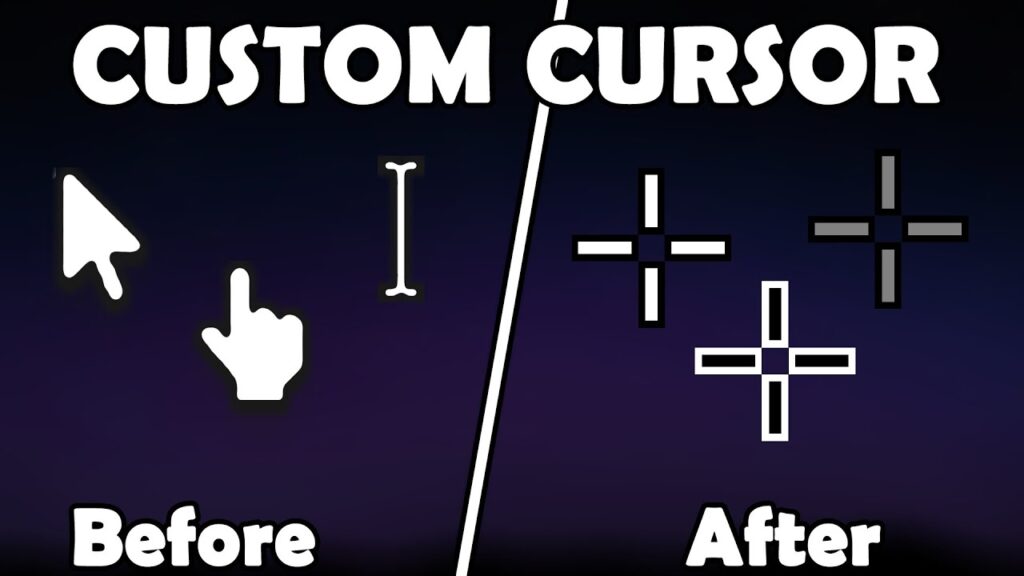
Roblox is a beloved online gaming platform that has captured the hearts and imaginations of millions of players worldwide. While the platform offers a vast array of games and experiences, some players crave even more customization and personalization options. Enter Bloxstrap, an innovative open-source alternative bootstrapper that takes your Roblox gaming experience to new heights.
One of the standout features of Bloxstrap is its ability to let you personalize the Roblox launcher with a vast collection of themes. From sleek and modern designs to retro-inspired aesthetics, you can find a theme that resonates with your personal style. Additionally, Bloxstrap supports the integration of mods, allowing you to tweak various aspects of the game, such as graphics, gameplay mechanics, and user interfaces, ensuring a truly tailored experience.
How can I customize the shift-lock cursor in Bloxstrap?
One of the lesser-known but incredibly useful features of Bloxstrap is the ability to customize the shift-lock cursor. This cursor appears when you hold down the shift key while playing Roblox games, and it can be customized to your liking. Here’s how you can do it:
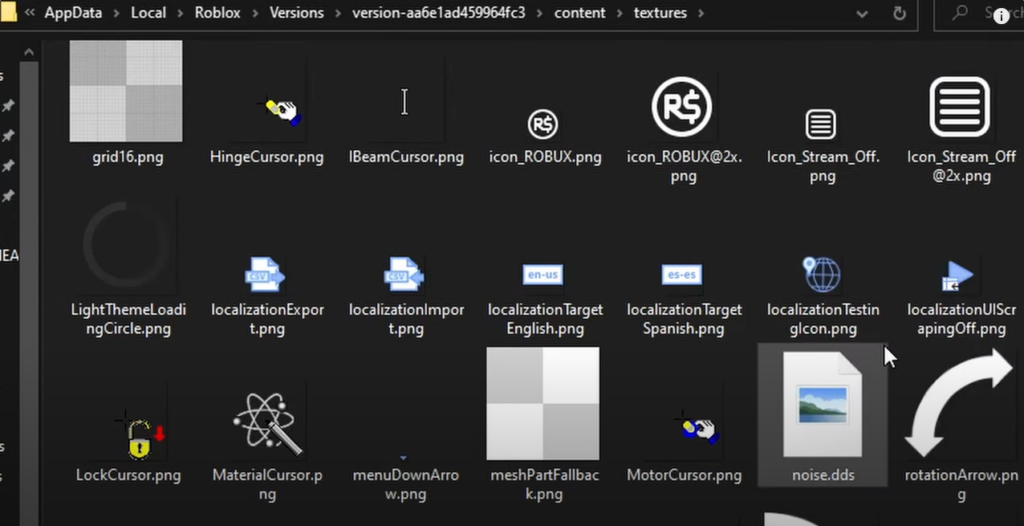
- Open the Bloxstrap menu and navigate to the “Mods” section.
- Click the “Open Mods Folder” button, then go to the “content” folder followed by the “textures” folder.
- Add your custom cursor file named “MouseLockedCursor.png” to replace the default one.
- Save the changes in the Bloxstrap menu to ensure the modifications are applied.
By customizing the shift-lock cursor, you can add a personal touch to your gaming experience and make it even more unique and memorable.
Bloxstrap offers a multitude of benefits that make it an excellent choice for Roblox players seeking a more personalized and optimized gaming experience. With its wide range of features, from themes and mods to performance optimizations and community integration, Bloxstrap empowers you to tailor your Roblox journey to your exact preferences.
Whether you’re a seasoned Roblox player or a newcomer looking to enhance your experience, Bloxstrap is a powerful tool that should be in every gamer’s arsenal. Embrace the freedom of customization, optimization, and community integration, and unlock the ultimate Roblox experience with Bloxstrap.
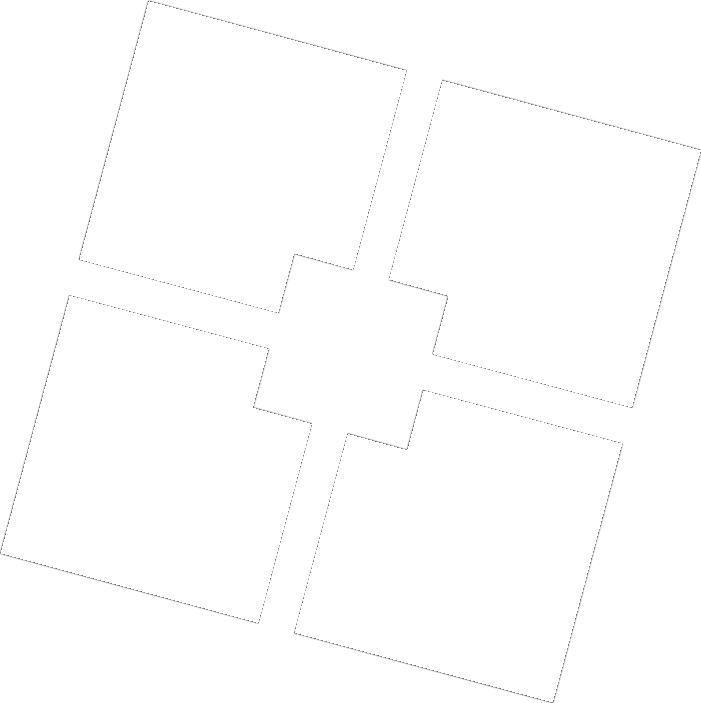
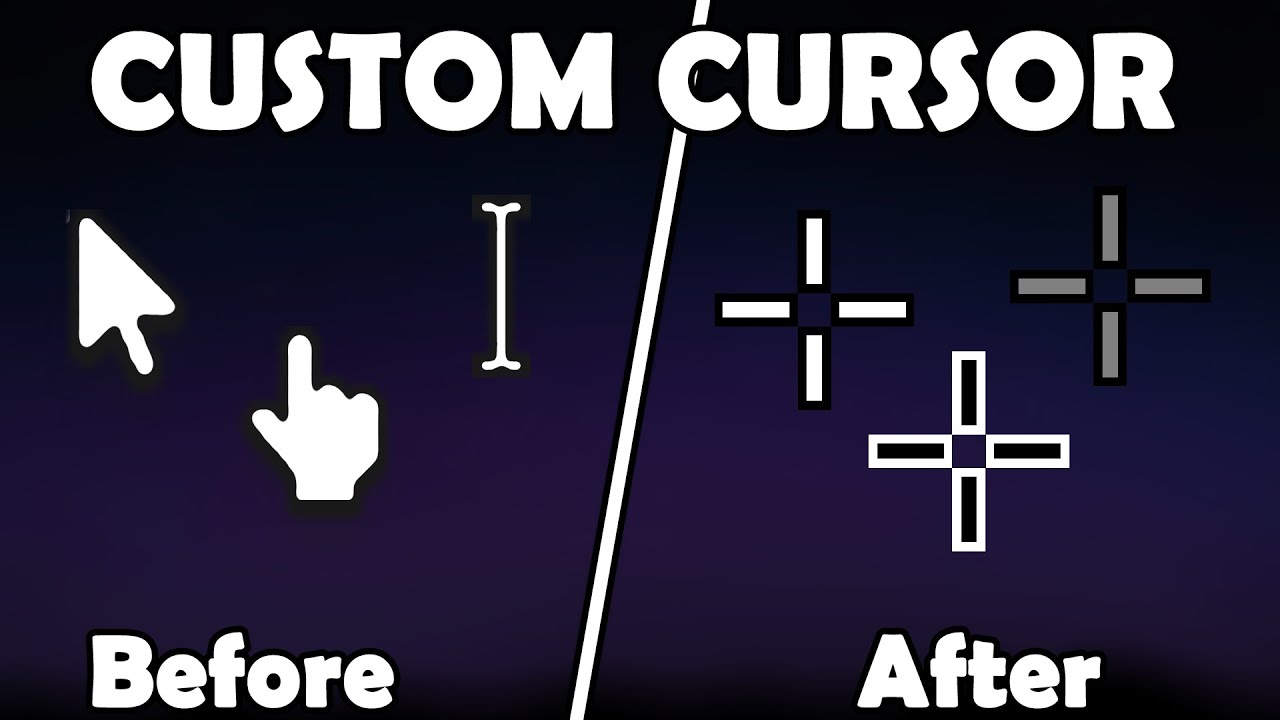
it didnt work for me 🙁