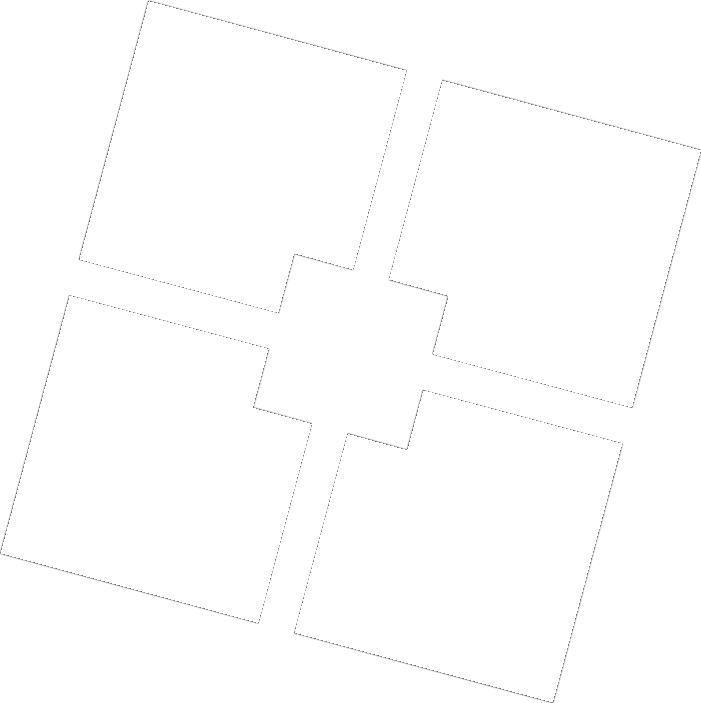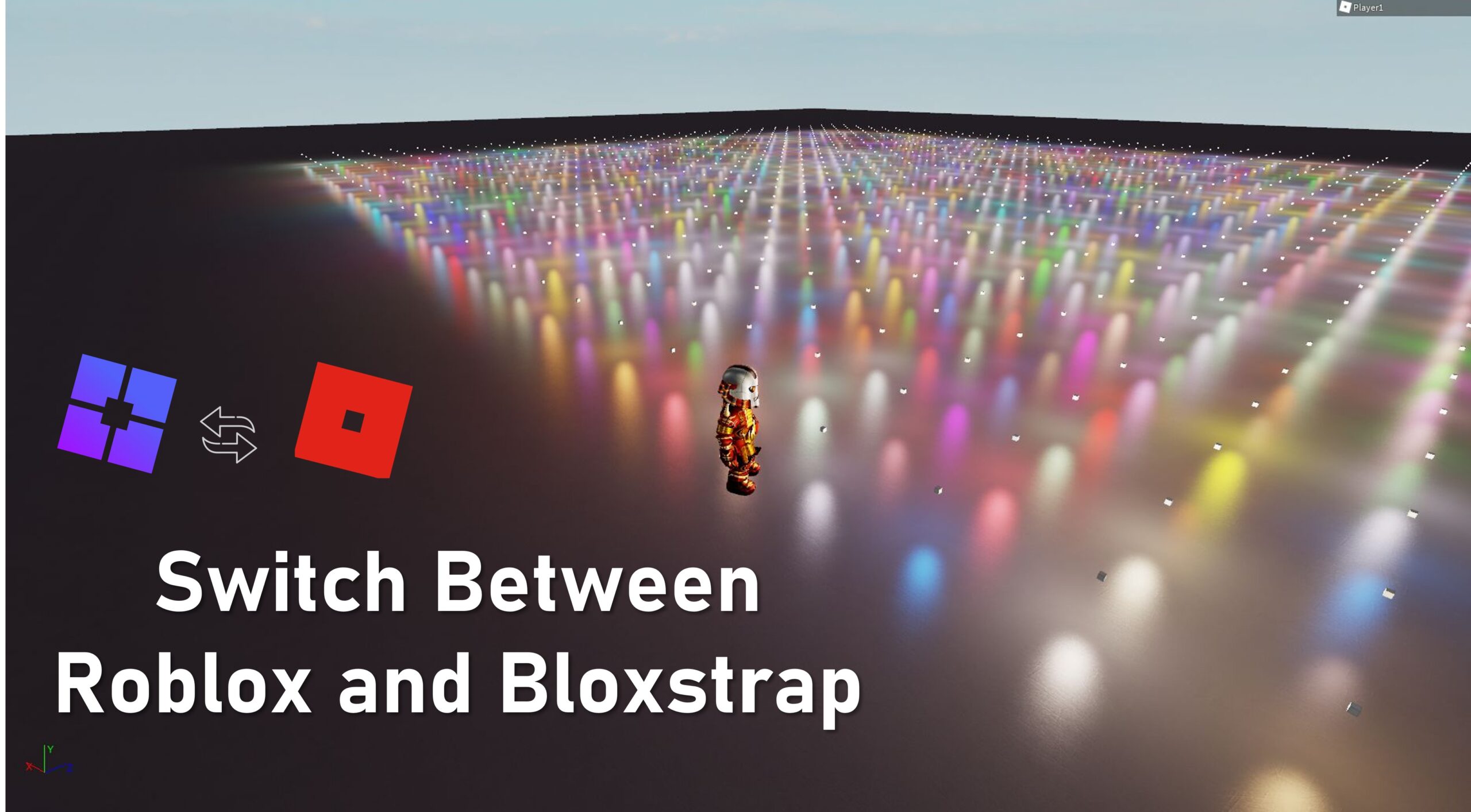Are you a passionate gamer looking to switch between Roblox and Bloxstrap seamlessly? This guide will provide a detailed explanation of how to switch between Roblox and Bloxstrap efficiently. Whether you’re a seasoned player or new to the gaming world, this guide will help you navigate these platforms effortlessly.
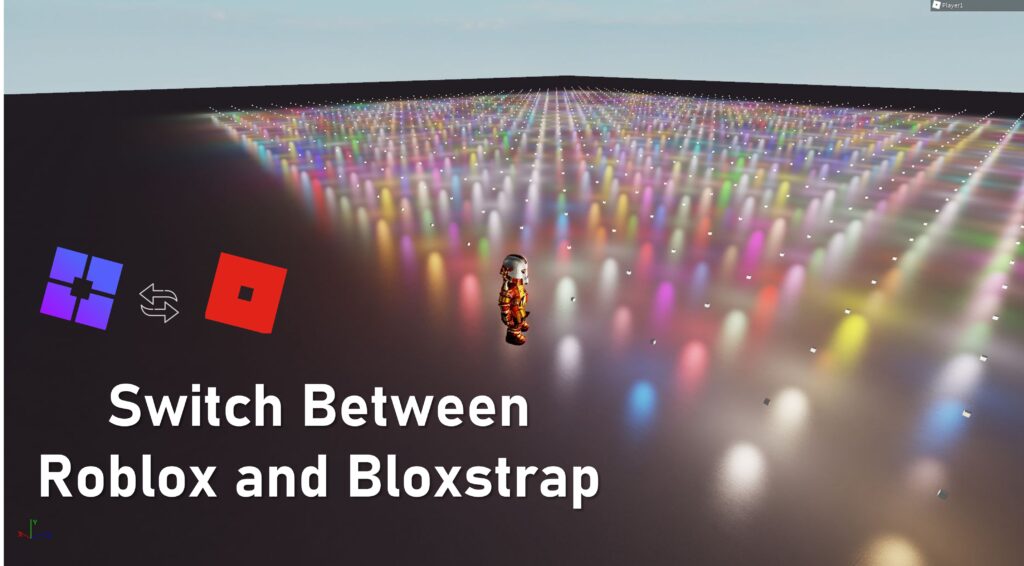
Roblox and Bloxstrap are two popular platforms among gaming enthusiasts. Roblox is a globally renowned online gaming platform where users can create, share, and play games created by other users. Bloxstrap, on the other hand, offers enhanced features and customizations for the Roblox gaming experience. Switching between these platforms can seem daunting, but with this guide, you’ll be able to do it with ease.
What is Roblox?
Roblox is a user-generated online gaming platform where players can create their own games and play games created by others. It offers a vast library of user-generated games across various genres, from adventure to simulation, providing endless entertainment opportunities.
What is Bloxstrap?
Bloxstrap is an enhancement tool for Roblox that allows players to customize their gaming experience. It provides additional features, such as improved graphics, advanced settings, and performance optimizations, making it a valuable tool for avid Roblox gamers looking for a more personalized experience.
Step-by-Step Guide to Switching Between Roblox and Bloxstrap
Step 1: Installing Roblox
- Visit the Roblox Website: Go to the official Roblox website and create an account if you haven’t already.
- Download the Roblox Client: Click on the download button to get the Roblox client installed on your device.
- Install Roblox: Follow the on-screen instructions to install Roblox. Once installed, log in to your account and start exploring the vast array of games available.
Step 2: Installing Bloxstrap
- Download Bloxstrap: Visit the Bloxstrap website and download the installation file.
- Install Bloxstrap: Run the downloaded file and follow the installation prompts. Ensure that Roblox is installed before proceeding with the Bloxstrap installation.
- Configure Bloxstrap: Open Bloxstrap and configure it according to your preferences. You can customize graphics settings, performance options, and other features to enhance your Roblox experience.
Step 3: Switching Between Roblox and Bloxstrap
You may want to temporarily switch back to Roblox’s stock bootstrapper, but don’t want to uninstall Bloxstrap. This can be useful for quick and easy troubleshooting to see if a Roblox problem is really being caused by Bloxstrap.
Roblox’s bootstrapper has its own launch shortcut, titled “Roblox Player”. Bloxstrap has its own launch shortcut, titled “Play Roblox”. These are easily identifiable by their icons. Both these shortcuts are located in the Start Menu programs list and are on the Desktop if you haven’t removed them.
- Launch Roblox: Open the Roblox client to play games using the standard settings.
- Launch Bloxstrap: To switch to Bloxstrap, open the Bloxstrap application. It will automatically apply your customized settings to the Roblox client.
- Seamless Transition: Switching between the two platforms is straightforward. You can close one and open the other without any conflicts, ensuring a smooth gaming experience.
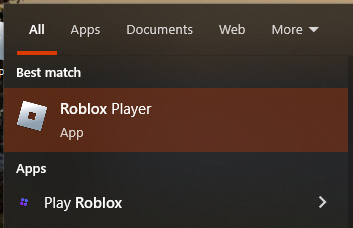
To switch between either Roblox’s bootstrapper or Bloxstrap, simply launch Roblox using the relevant shortcut.
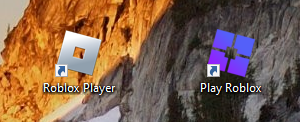
Launching Bloxstrap’s shortcut will register Bloxstrap as the website launch handler.
To register the Roblox bootstrapper as the website launch handler, right-click on its shortcut and open the file location for it (you may need to do this twice), then run RobloxPlayerLauncher.
Tips for Optimal Performance
- Regular Updates: Ensure both Roblox and Bloxstrap are up to date. Regular updates provide bug fixes, new features, and performance improvements.
- System Requirements: Check the system requirements for both platforms to ensure your device can handle them efficiently.
- Customization: Use Bloxstrap’s customization options to optimize your gaming experience based on your device’s capabilities.
Conclusion
Switching between Roblox and Bloxstrap is a simple process that can significantly enhance your gaming experience. By following the steps outlined in this guide, you can easily install, configure, and switch between these platforms. Whether you prefer the standard settings of Roblox or the enhanced features of Bloxstrap, this guide ensures a seamless transition, allowing you to enjoy the best of both worlds. Happy gaming!
By understanding the nuances of both platforms, you can maximize your enjoyment and performance, ensuring that your gaming sessions are as immersive and enjoyable as possible.